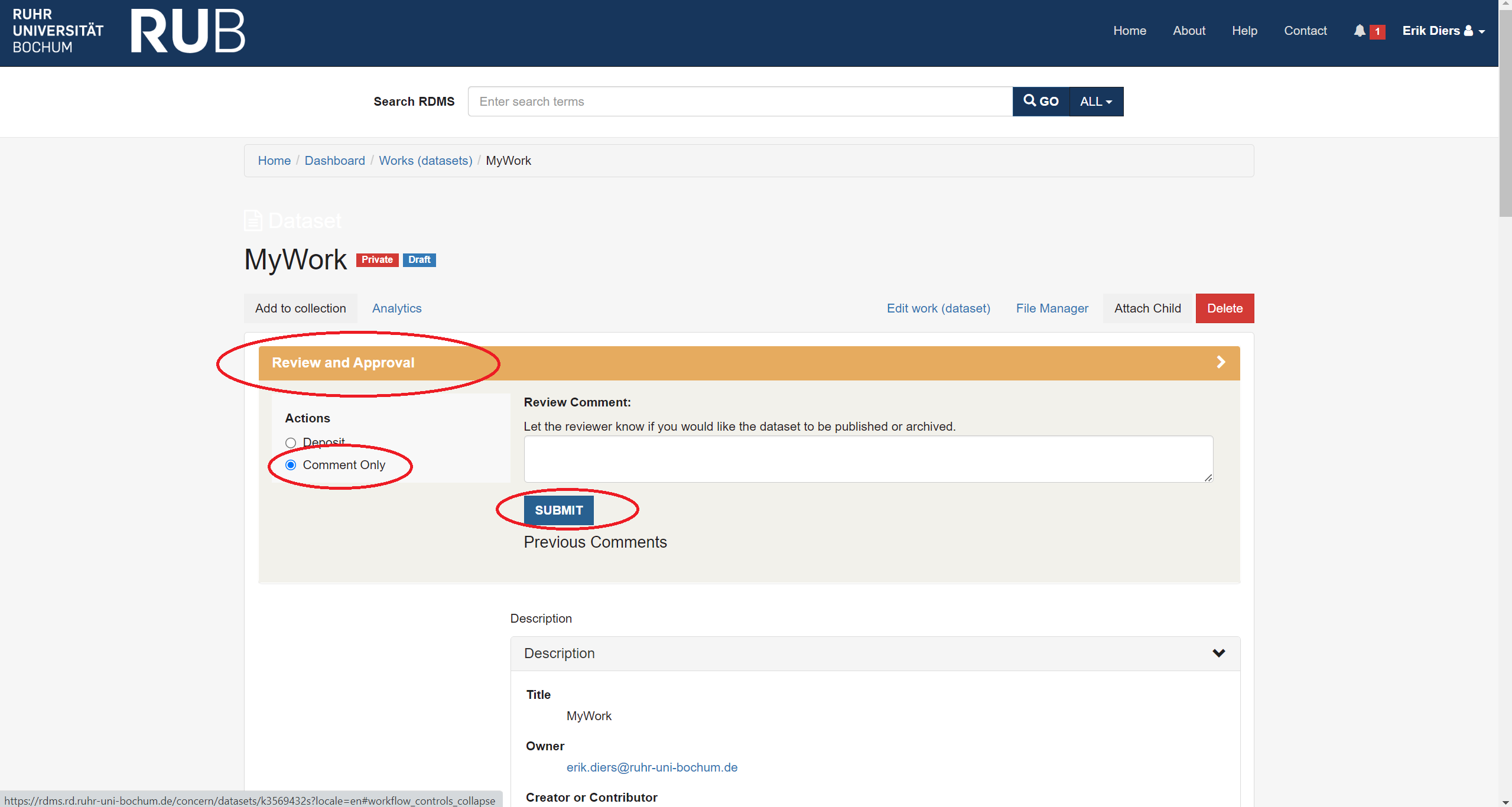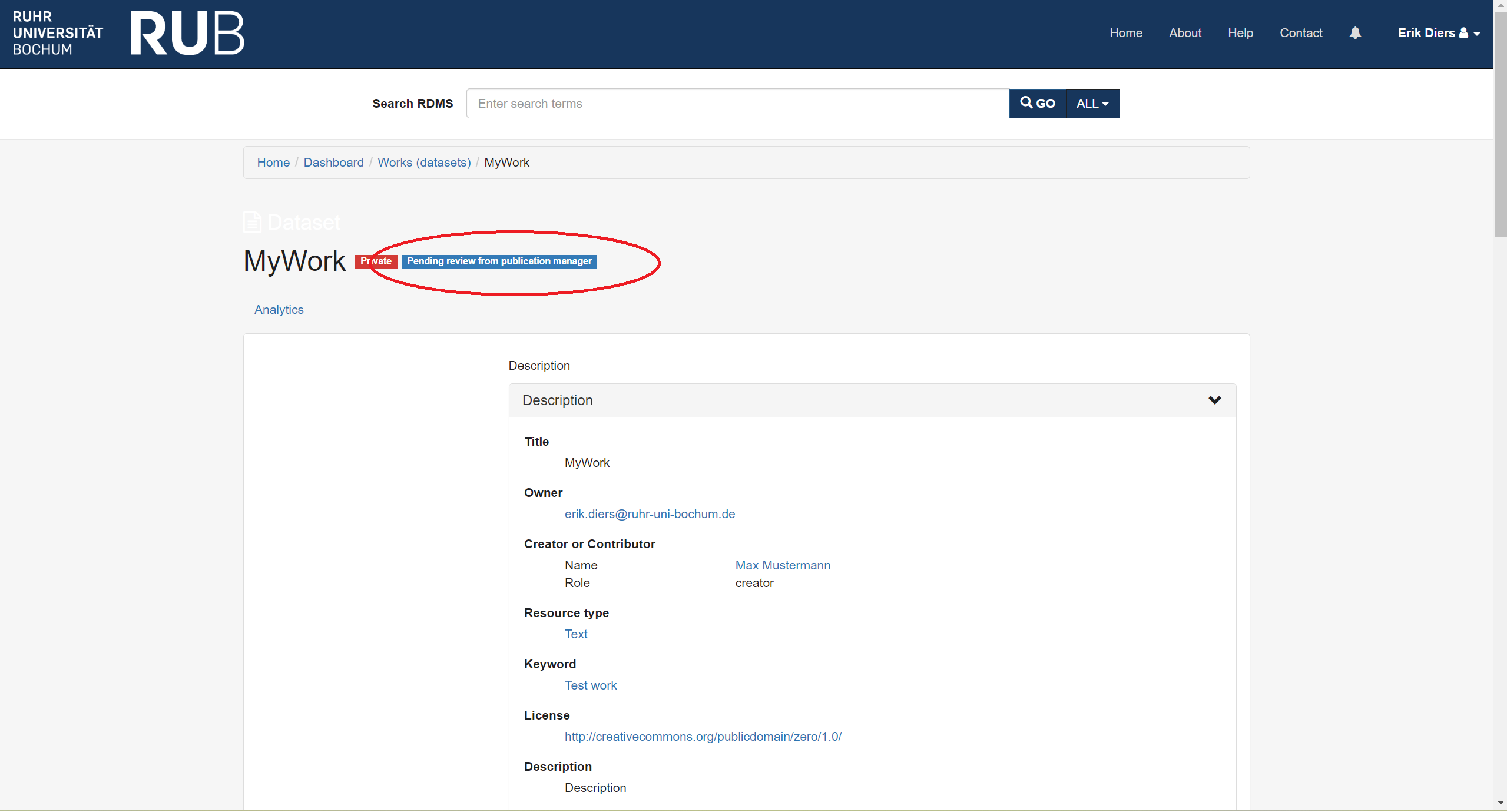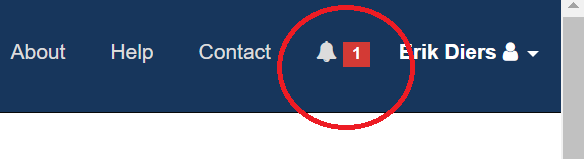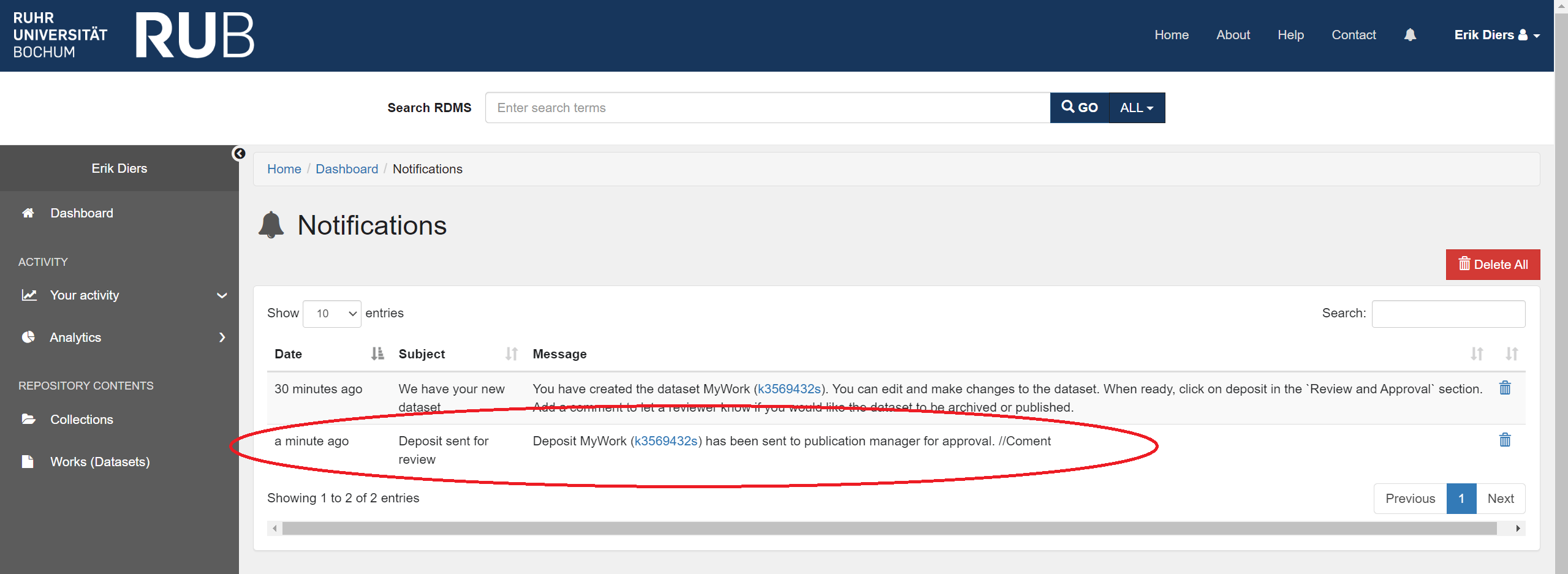From a view of one of your (unpublished) works (datasets), open the Review and Approval panel and choose “Deposit” from the available actions. Add a comment, telling the Publication manager that you would like your work to be archived. Click on the blue “SUBMIT” button.
A view of the new work is displayed, with a green notification message saying; “The dataset has been updated”. The work now has a label saying “Pending review from publication manager”. You will also see that there is a new notification for you (this will be indicated by the “bell” icon in the blue header bar at the top of the screen. If you click on this icon you will see a notification telling you that your work has been submitted for review.