Summary: You can import or export your RDMO projects at any time to create a local backup or to use it in other instances of RDMO.
Table of Contents
Export a project
-
Select a project from the front page.
-
Navigate to the option “Export” from the menu on the right and choose “RDMO XML”.
-
Save the XML file in a directory of your choice.
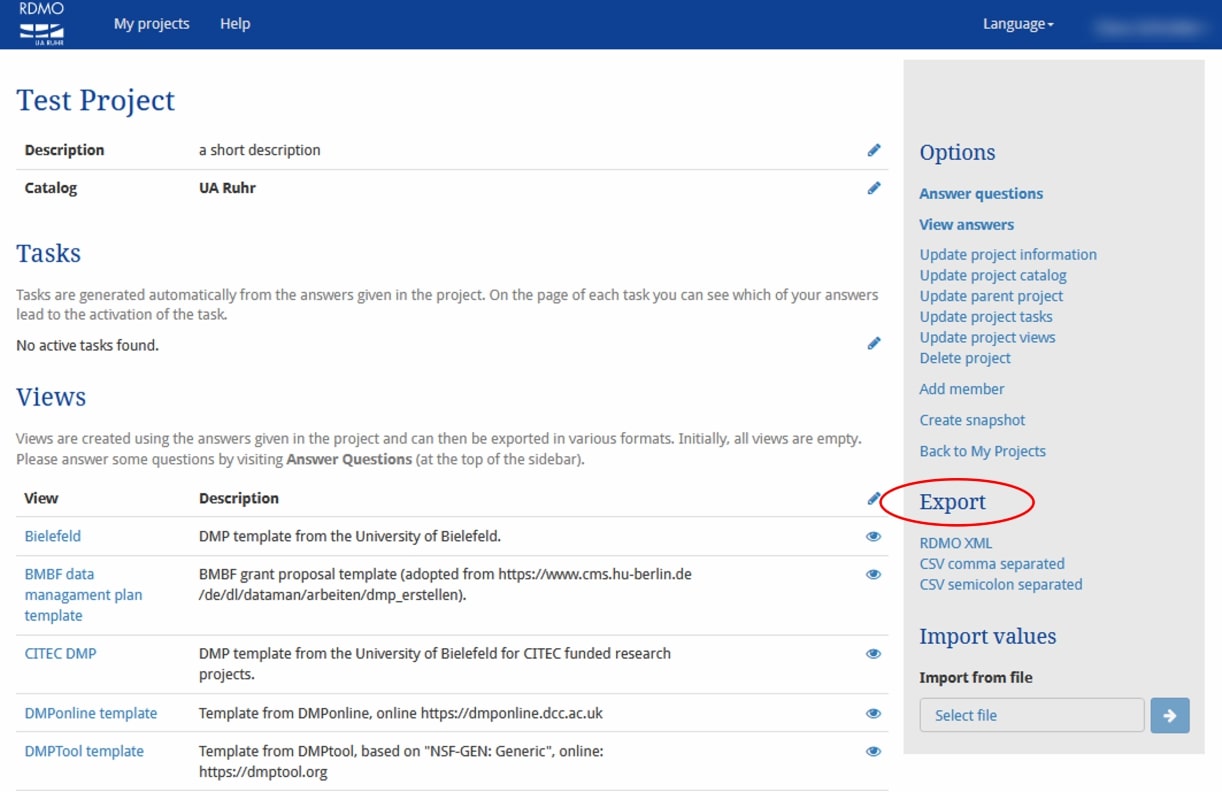
Import a project
-
Go to the front page.
-
Navigate to the option “Import existing project” from the menu on the right. Click on “Select file” and open the XML file that contains your project.
-
Click on the “Upload” button to import your project.
Note: Projects with the same name are not replaced during import instead a new project is created.
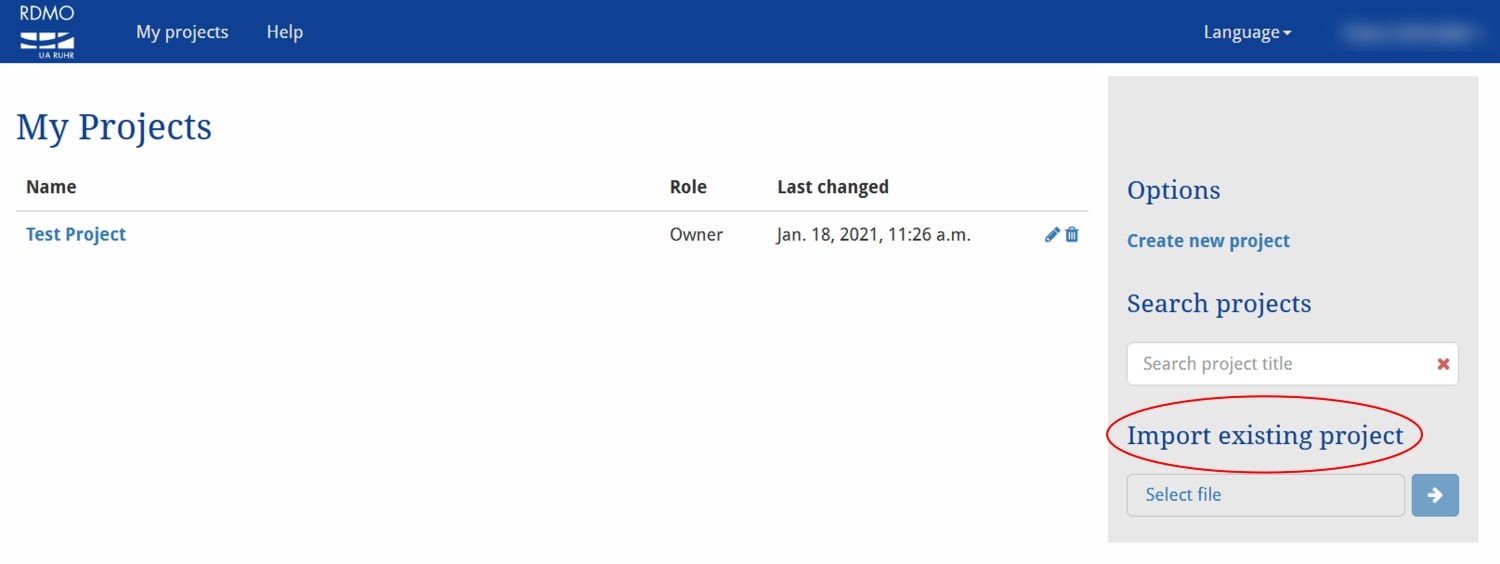
Import a project from another RDMO instance
In general, an import of a project from another RDMO instance is possible. However, upon import only answers to the questions are transferred, not the question catalog itself, i.e. only the answers that are available in in both instances are taken into account.