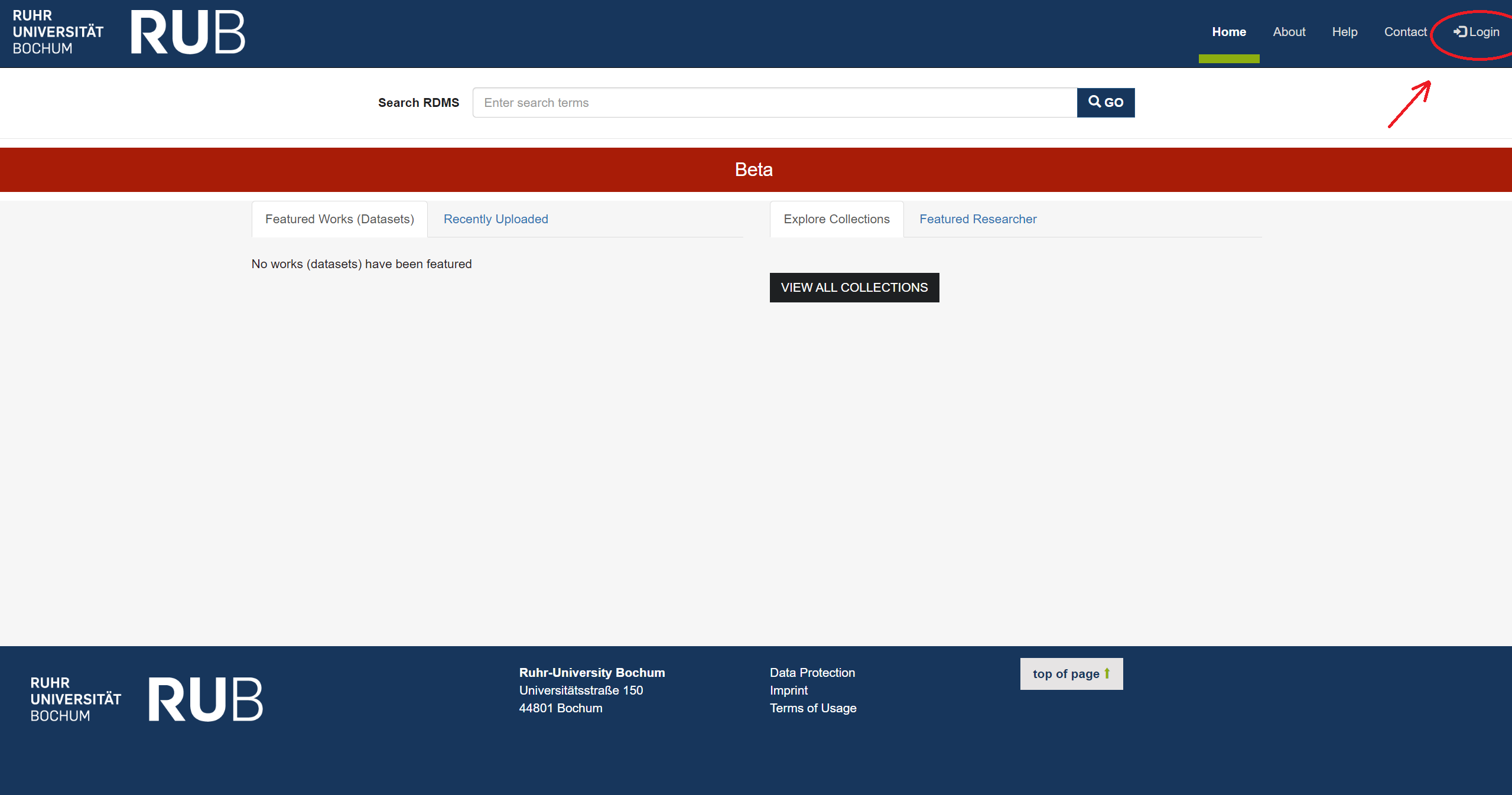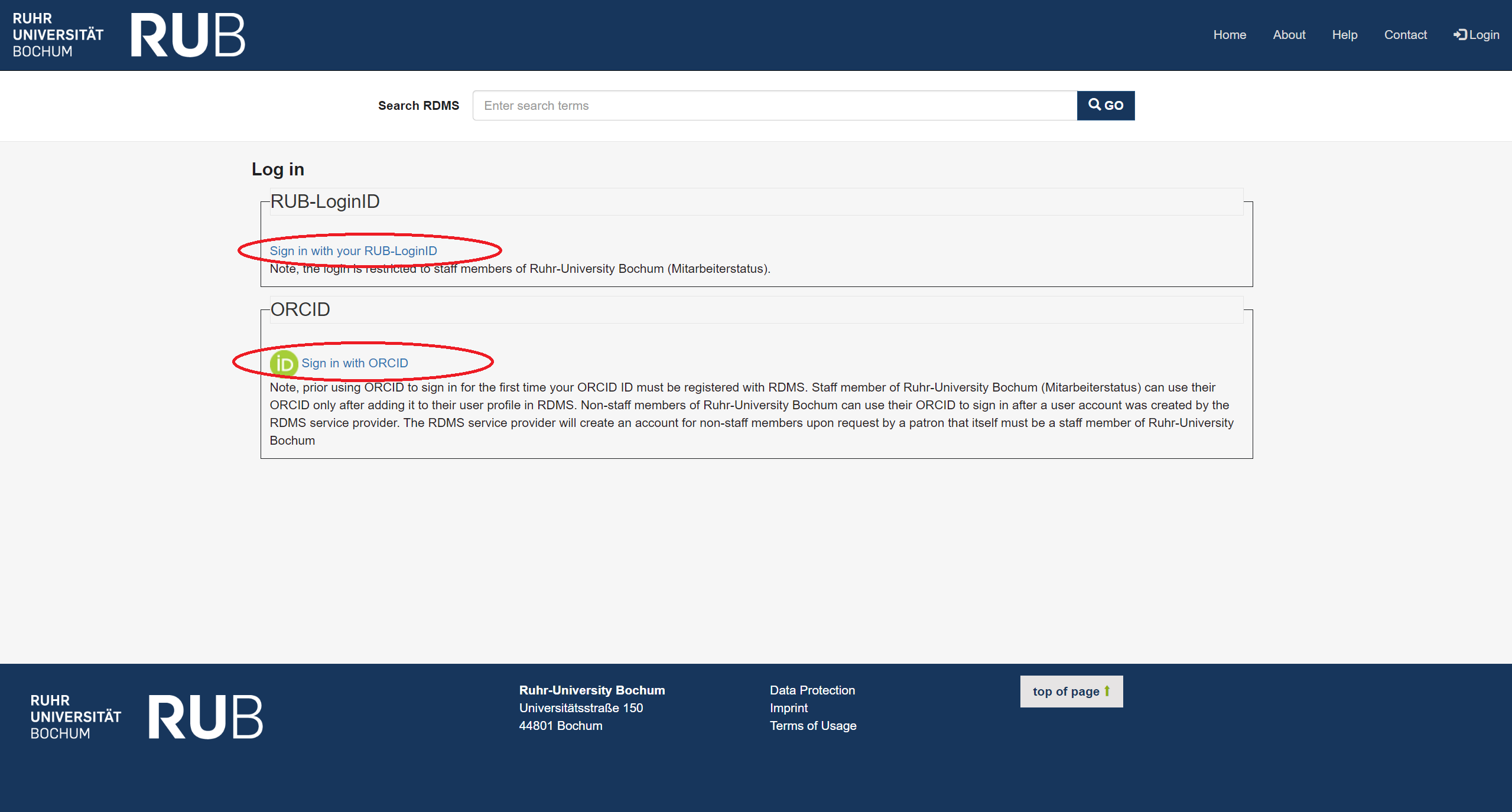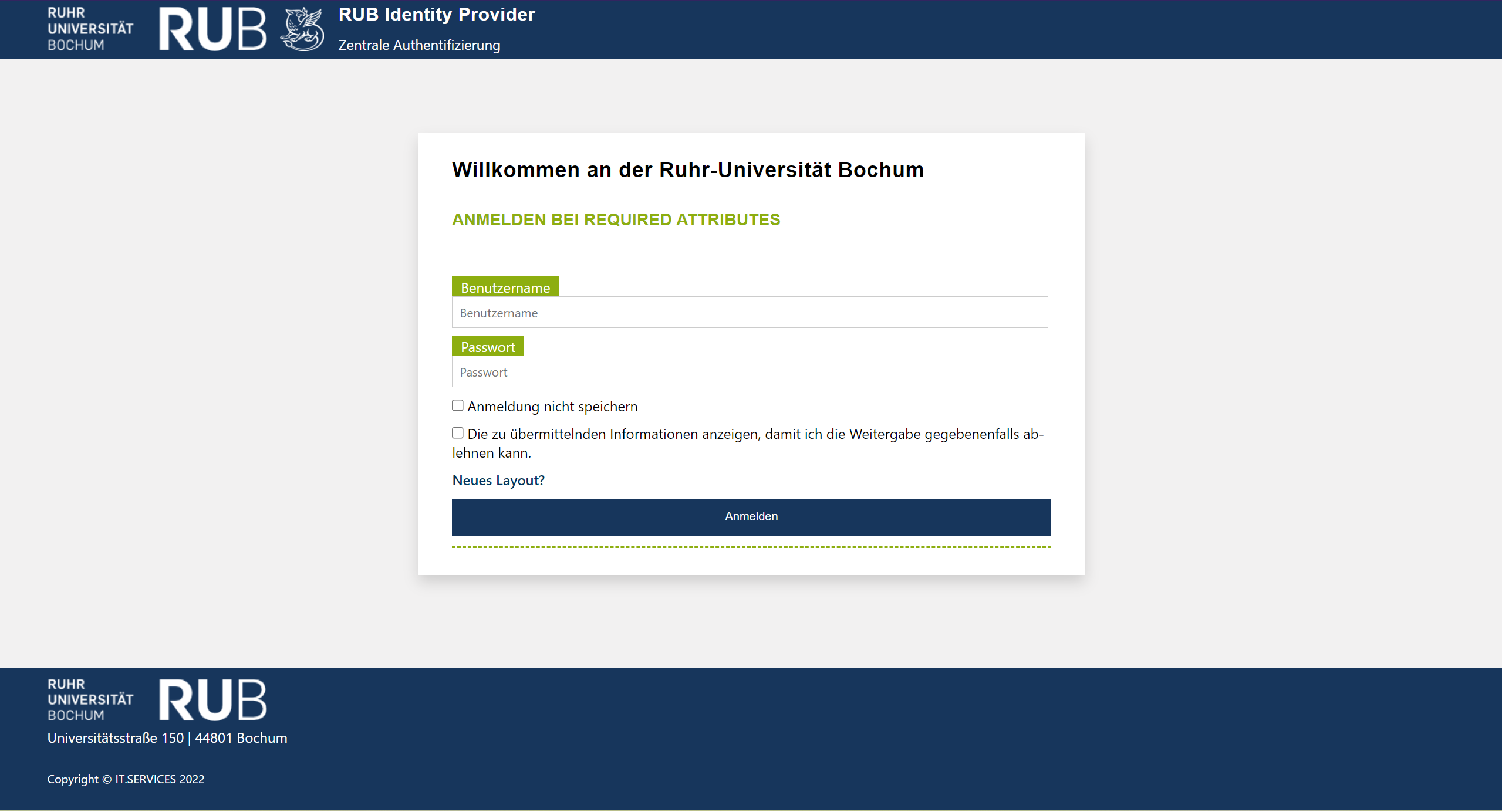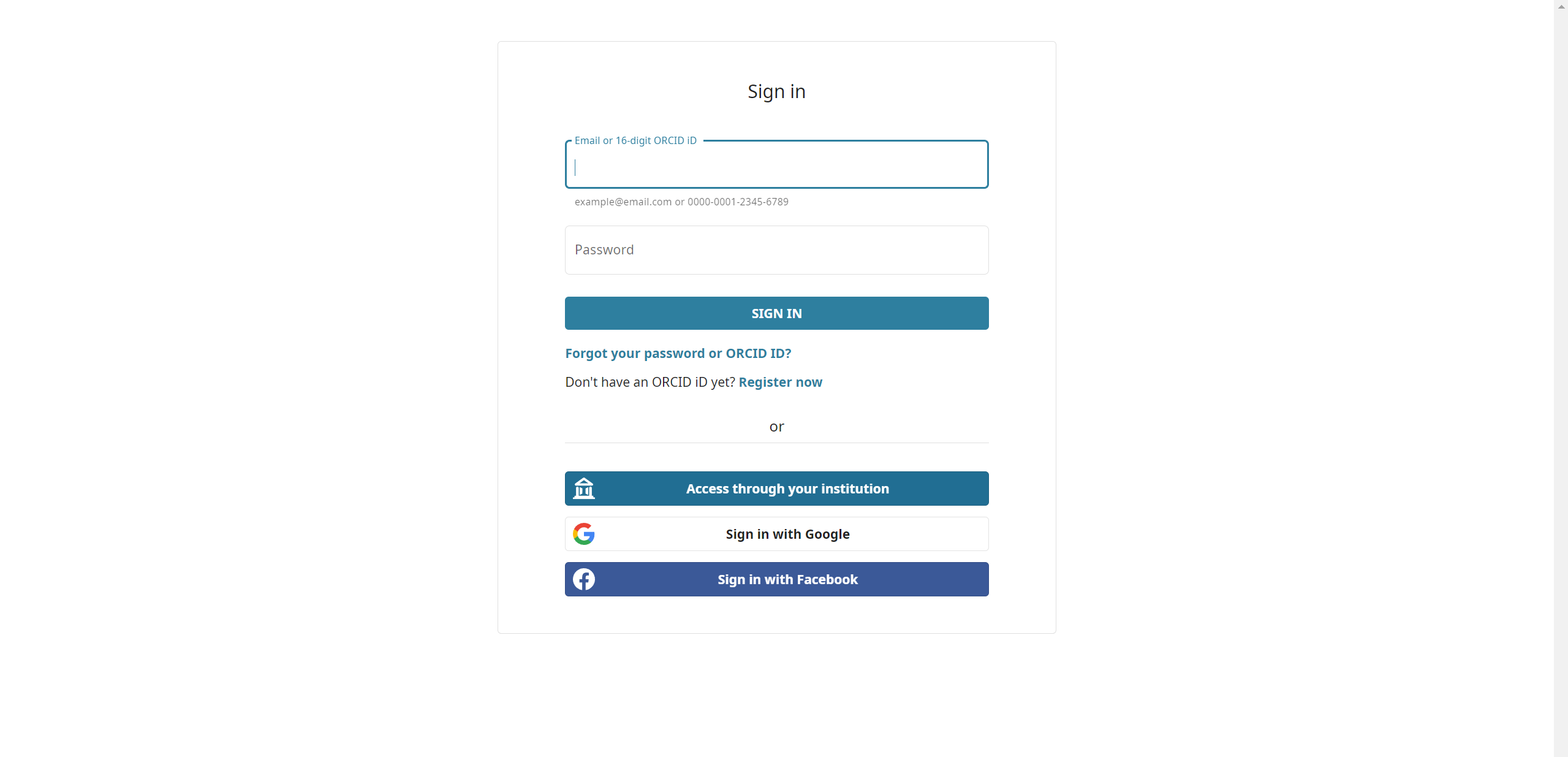Summary: The login in ReSeeD is done via RUB LoginID or ORCID.org. The latte can be linked to the user profile after the the first login with RUB LoginID. External users without a RUB LoginID can use ORCID.org.
To login to ReSeeD, you must have either a standard RUB staff login ID, or an ORCID ID that has already been registered to use with ReSeeD. Click the “Login” button on the top right of the ReSeeD screen. You will then be presented with the login form. If you are an RUB staff member you should use the RUB-LoginID option (this will redirect you to a Shibboleth login form). If you are an external collaborator (already registered to use ReSeeD) then you should use the ORCID option (this will redirect you to the ORCID login form).